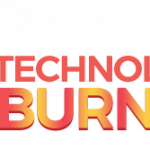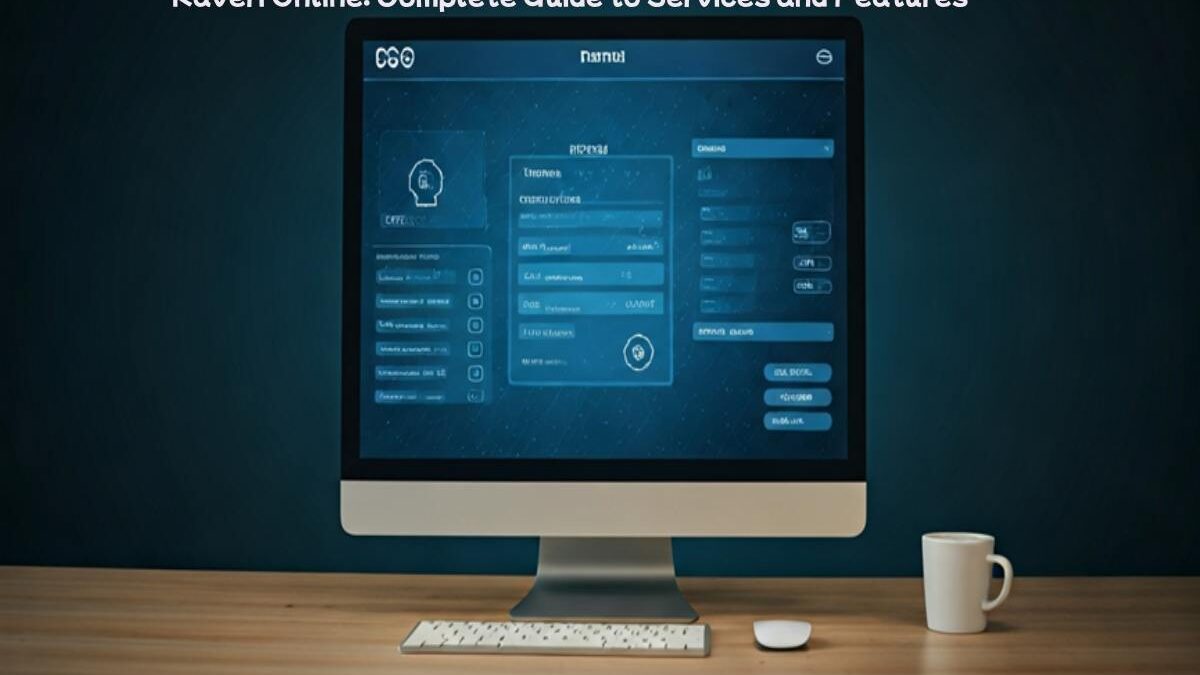Table of Contents
Introduction
The Kaveri Online Portal from the Government of Karnataka is an online services portal built to make things easier for everyone in the state. People now get to do steps like property registration and land records on the internet. The online portal helps you get property registration done, check encumbrance certificates, use e-stamping, and do document checks, all in one place. The best thing is that you do not have to stand in line or visit many offices. It saves you time and gives you a simple and safe way to take care of these important jobs at home. With Kaveri Online, the government shows its step toward faster and better online services for all.
Overview of Kaveri Online Portal
The Kaveri Online Portal from Karnataka’s Department of Stamps has changed the way people use property-related services. People can use this online portal for property registration and to see land records. This portal has made it easy for people to work with government services.
The portal was made to take away the usual hassle that people face when dealing with these tasks. It saves time and cuts down on paperwork for the user. With secure authentication, document management, and useful calculation tools, the portal helps make property transactions faster and much more simple. People now get important property information easily and with fewer mistakes, thanks to the kaveri online portal.
Purpose and Vision Behind Kaveri Online
The start of Kaveri online services shows Karnataka’s wish to bring property transactions into the modern world. Before this, people had to use a lot of their time at government offices to do things like property registration or get encumbrance certificates. Now, with this online portal, the Karnataka Government wants to end these delays. People can use digital tools on the portal to get land records and do their work in a faster and safer way.
The main goal of Kaveri Online is to have more transparency in the process. The system uses secure ways for document registration and stamp duty payments. This lets users trust the system when they do property transactions. With this, there is much less risk for fraud and people know that the work will follow the law.
This online portal is here to help every person in the state. No matter if users know a lot or a little about government rules, they can use Kaveri online services in the same way. Homeowners, real estate agents, and legal experts all find it easy to do property registration through this digital service. It shows that Karnataka is using technology for better and quick government work.
Evolution from Offline to Online Services
Getting through property registration in Karnataka used to mean standing in long lines and visiting many government offices. To fix this problem, the state started the Kaveri Online Portal, turning old paper tasks into simple online services.
Moving from offline files to the online portal changed how people use government offices. Now, things like document registration, figuring out stamp duty, and getting encumbrance papers are easier. You can do all this at home on your own time, which saves a lot of hassle for people in the real estate world.
This switch marks an important time in Karnataka. Digital steps create faster, clearer methods. The Kaveri Online helps keep things in order and cuts down on mistakes. Thanks to this helpful website, the state has made life simpler for landowners and anyone working with property registration. Now, online services really work for everyone.
Key Features of Kaveri Online
The Kaveri Online Portal makes property dealings easy for everyone. You can start your property registration online and check official land records without much effort. The portal also lets you apply for encumbrance certificates quickly, all on the same platform.
This online portal comes with useful tools, like the stamp duty and registration fee calculator. With these, you can work out your registration fee and decide the next steps for your property without guessing. You will also find e-stamping services here. These give a safe and simple way to get stamp papers online instead of the old paper system. The portal is built to save your time, remove any hold-ups, and keep every step clear. With these options, you get a smooth and worry-free digital experience for all your property and land records needs.
User-Friendly Interface and Navigation
The Kaveri online portal is made for anyone who needs to use property services. It has a simple look and is easy to move around in. The design makes sure everyone, even those who are not used to online portals, can use it without a problem.
Main features show up right on the homepage, including property registration, how to apply for an EC, and checking your documents. You will see dropdown menus and clear prompts to guide you step by step for each service. This cuts down mistakes while you use the site. If you need to figure out fees or check Karnataka land records, the steps are easy and clear.
You can also use search tools to put your property details into the portal. Guest users can look at most services without signing up right away. This makes the Kaveri Portal open for all. With this simple navigation, users get more comfortable using tech to take care of important property business. This makes doing things with property fast and less stressful for everyone.
Security Measures and Data Privacy
Data protection is at the heart of the Kaveri Online Portal. The Department of Stamps in Karnataka runs this online portal and uses strong security steps to keep your data safe.
Every action on the site goes through a safe, encrypted line. This keeps your details private. No matter if you want to get an encumbrance certificate or finish a property registration, the portal gives you safe servers. These servers follow all government rules.
The kaveri portal also uses strict ways to check identity. It uses OTP sent to your mobile number and checks your email. This stops people from making any unauthorised changes. All property registration records are saved online for the future so there is a full record.
The kaveri online portal puts privacy first and helps people feel good about using it to handle their land records. This makes it a trusted place for online property registration and getting needed documents.
Registration Process on Kaveri Online
The registration process on the Kaveri Online Portal is simple. People can make accounts by putting in their information. They have to check their mobile number and email by using an OTP code. Then, they pick a safe password.
This easy way helps you get to important services. You can do things like property registration, EC management, and stamp duty calculation. After you sign up, you can use the main property tools online. There is no need for any visits to the Sub-registrar’s Offices. This is a new way of doing things in Karnataka and makes property work better on the online portal.
Step-by-Step Online Registration Guide
To sign up on the Kaveri Online Portal, follow these steps:
- Step 1: Visit the official website and choose the ‘Register’ option.
- Step 2: Type in your name, address, mobile number, and email ID.
- Step 3: Check your contact details by entering the OTP codes sent to your mobile and email.
- Step 4: Make a password and enter it again to confirm.
- Step 5: Send in the form to finish the registration.
After you sign up, you can log in and use many Kaveri online services using this online portal. You will be able to handle things like property registration or apply for encumbrance certificates on the website with your account and mobile number.
Required Documents and Eligibility
To use the services on the Kaveri Online Portal, you have to give important documents and meet certain rules.
Required Documents:
- Proof of identity, like an Aadhaar card or PAN card.
- Ownership certificates.
- All property details.
- Information about your witnesses.
- Valuation data for the property registration process.
For eligibility, you must mainly be a property owner or someone doing a legal property purchase or sale. You also need to finish your registration on the online portal before you get full access. It is good to make sure all documents and property details are correct. If you don’t do this, your application may not go through.
Document Management and Downloads
Managing documents in the kaveri online services portal makes it easy to get and keep important property records. People can use the online portal to download certified copies of documents for property deals. The kaveri online services website uses a simple design, so it is easy to check uploaded documents. When you enter the required details like property type and what the document is about, you can manage all information well. This way, your records on the kaveri online services portal stay sorted and quick to find.
How to Download Certified Copies
Accessing certified copies through the Kaveri online services portal is easy. Go to the Kaveri online services website and look for the option to download documents. Type in the required details like property type and market value to get the needed information. After checking that all the document details, click the submit button. The certified copies from the Kaveri online services portal will be ready to download, usually as a PDF file. You will need to have Adobe Reader to open and use the file.
Conclusion
Moving through the steps of property registration and other services on the Kaveri Online portal is much easier for people handling real estate work. You can use online services on this online portal to check fees, pay them, and keep your important paperwork safe at home. With this way, you get things done faster with government offices. All the papers you need, like encumbrance certificates and certified copies, are there for you, so your property registration goes well and on time.